I know the e-Science is super-massive, with over 900 experiment videos and 2,000+ pages of lesson plans… it can get overwhelming! If you’d like a fun place to start to give your kids a sample of how science can be fun and educational, you’re going to enjoy this page.
These are the videos and manual that make up the “Science Activity Video Series” we publish to give students a taste of what science can really be like. Embedded in each one are links to watch step-by-step instructional videos for doing each experiment in the accompanying manual. You’ll need the latest version of Adobe Acrobat Reader to view the files (they are PDFs). Start reading and when you’re ready to do an experiment, click the link inside the booklet to watch the videos.
Your access code is: ESCIM (You’ll need it to watch the embedded videos). You don’t have to go in any particular order… feel free to skip around!
Please
login or
register to read the rest of this content.










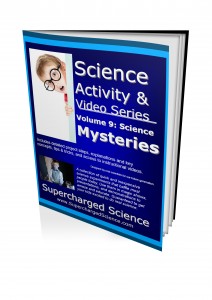
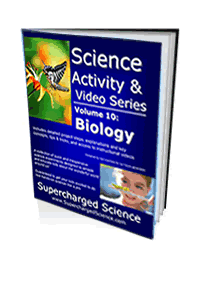
I love theys
Thank you. When I right click and choose “save target as”, I am able to save the unit as a document, and then view it that way.
You can click on the image of the book, and use a right click (if you’re on a PC) and choose “Save As”, and save it to your computer. If that doesn’t work, what happens if you try a different computer?
I have the new Adobe reader, but when I click on any of these series, nothing happens.